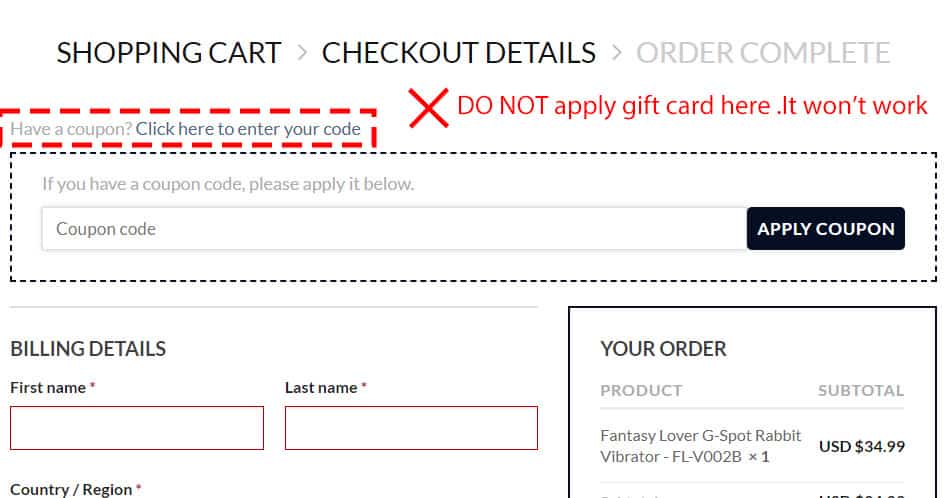How to Apply Gift Card
Two ways of applying a gift card. Find below screenshot instructions. Please do NOT apply a gift card as a coupon. See section 3 for screenshot instructions.
1. Click on the “Redeem” button, it will take you to www.fantasylover.com and show that the gift card has been applied. Now, add products to your shopping cart. Then go to check out page, our system will automatically apply the gift card to your balance due.
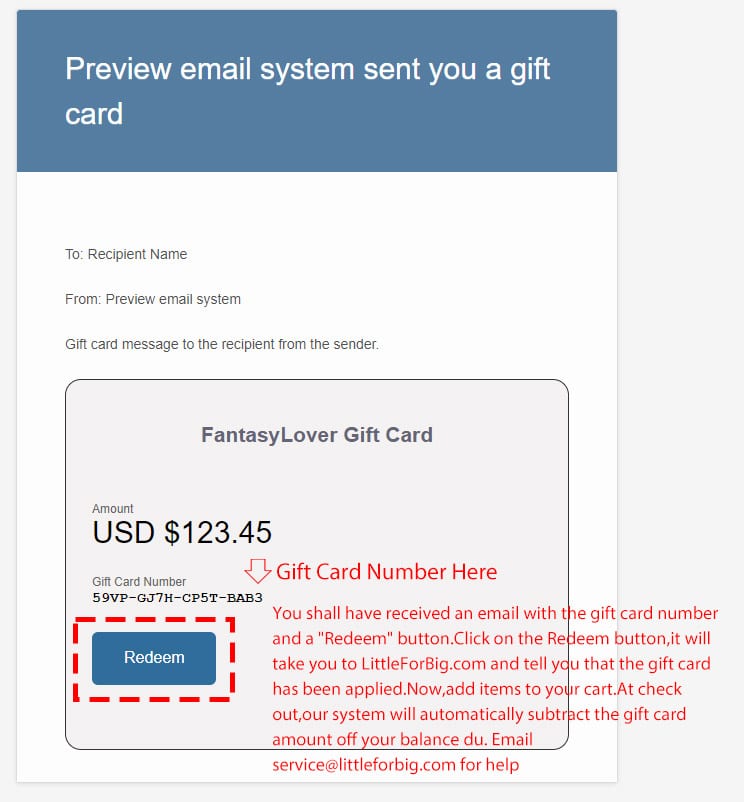
2. Copy the gift card number. Then go to www.fantasylover.com check out page, paste the gift card number in the “Gift Card Number” blank and click “Apply Gift Card”.
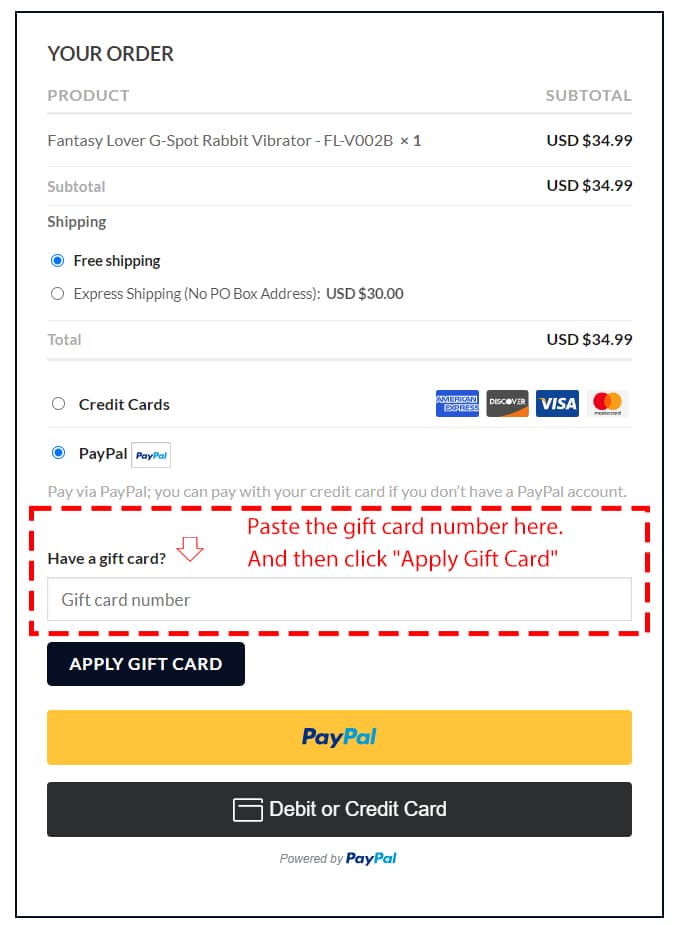
3. DO NOT apply a gift card as a coupon.